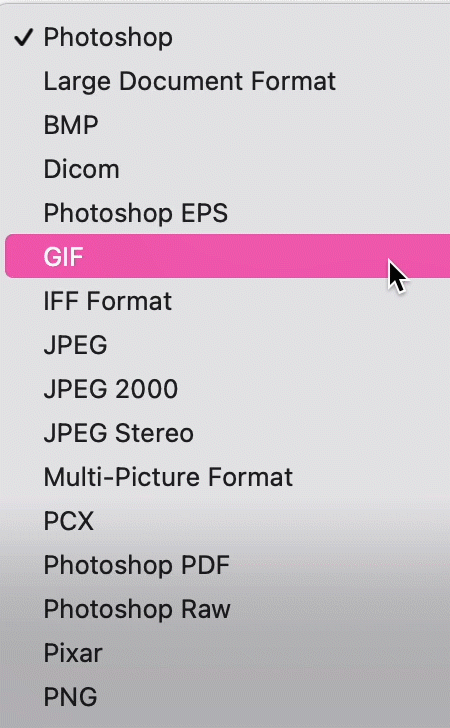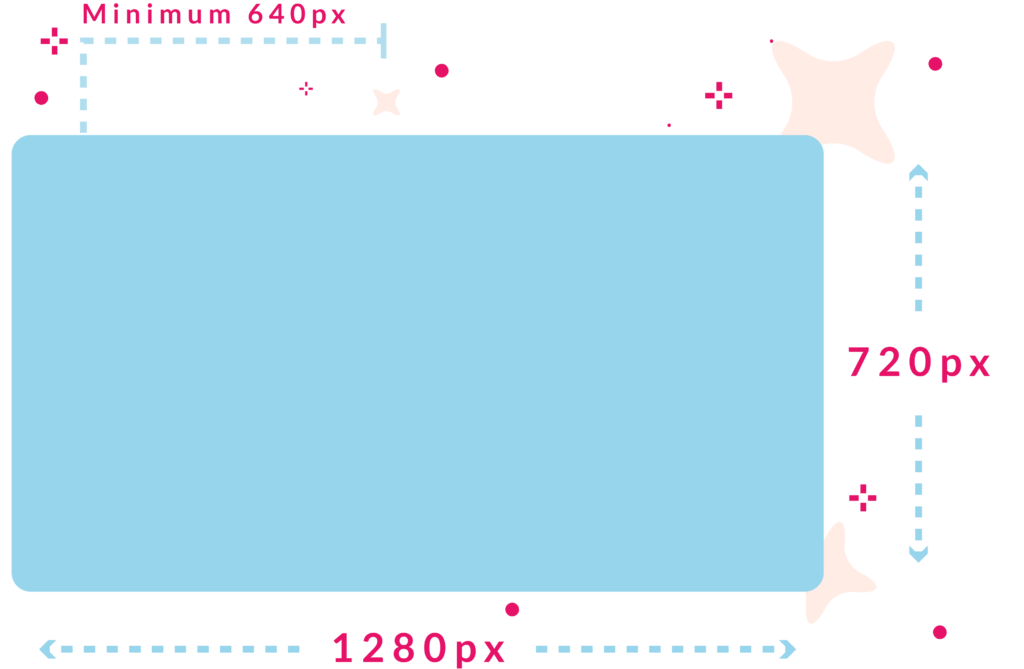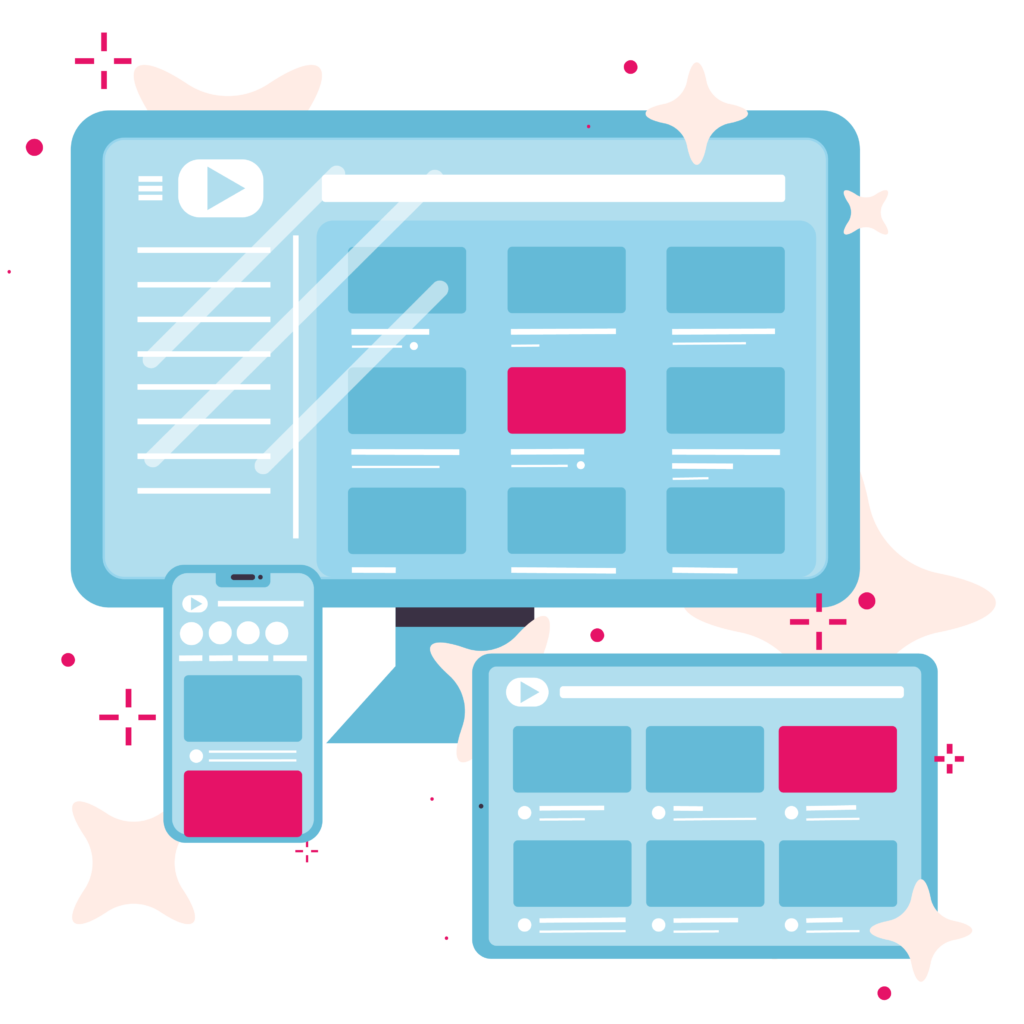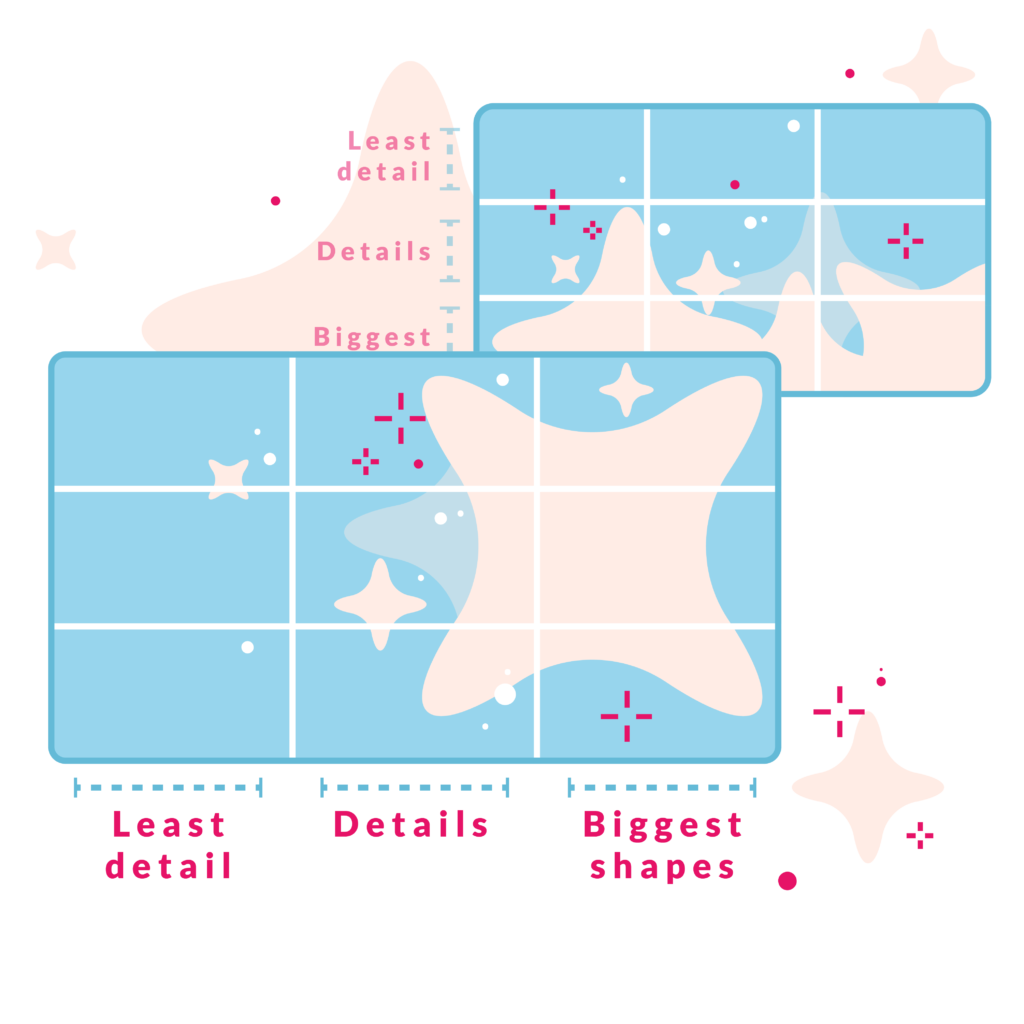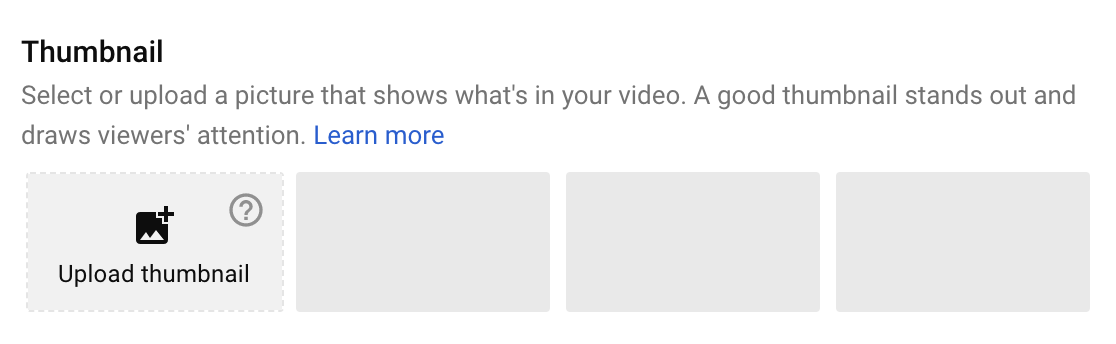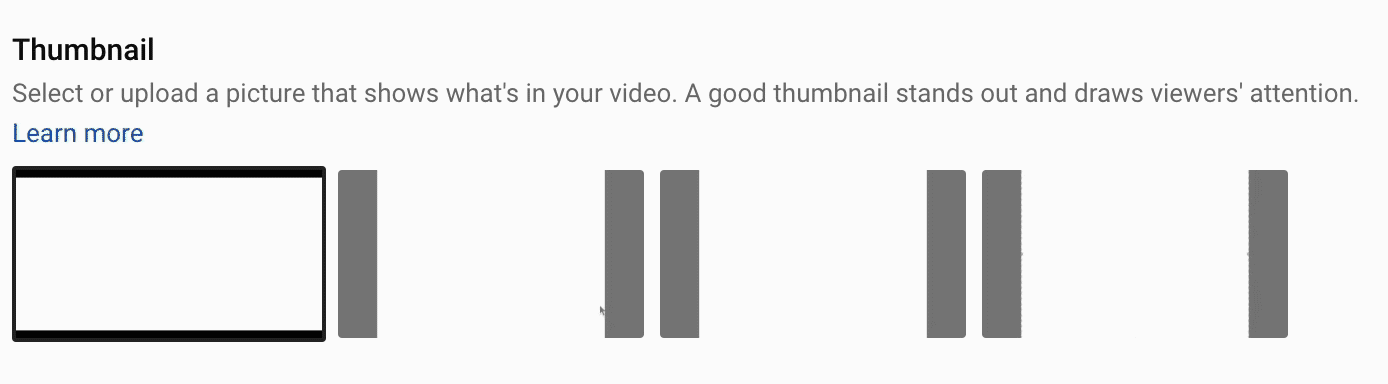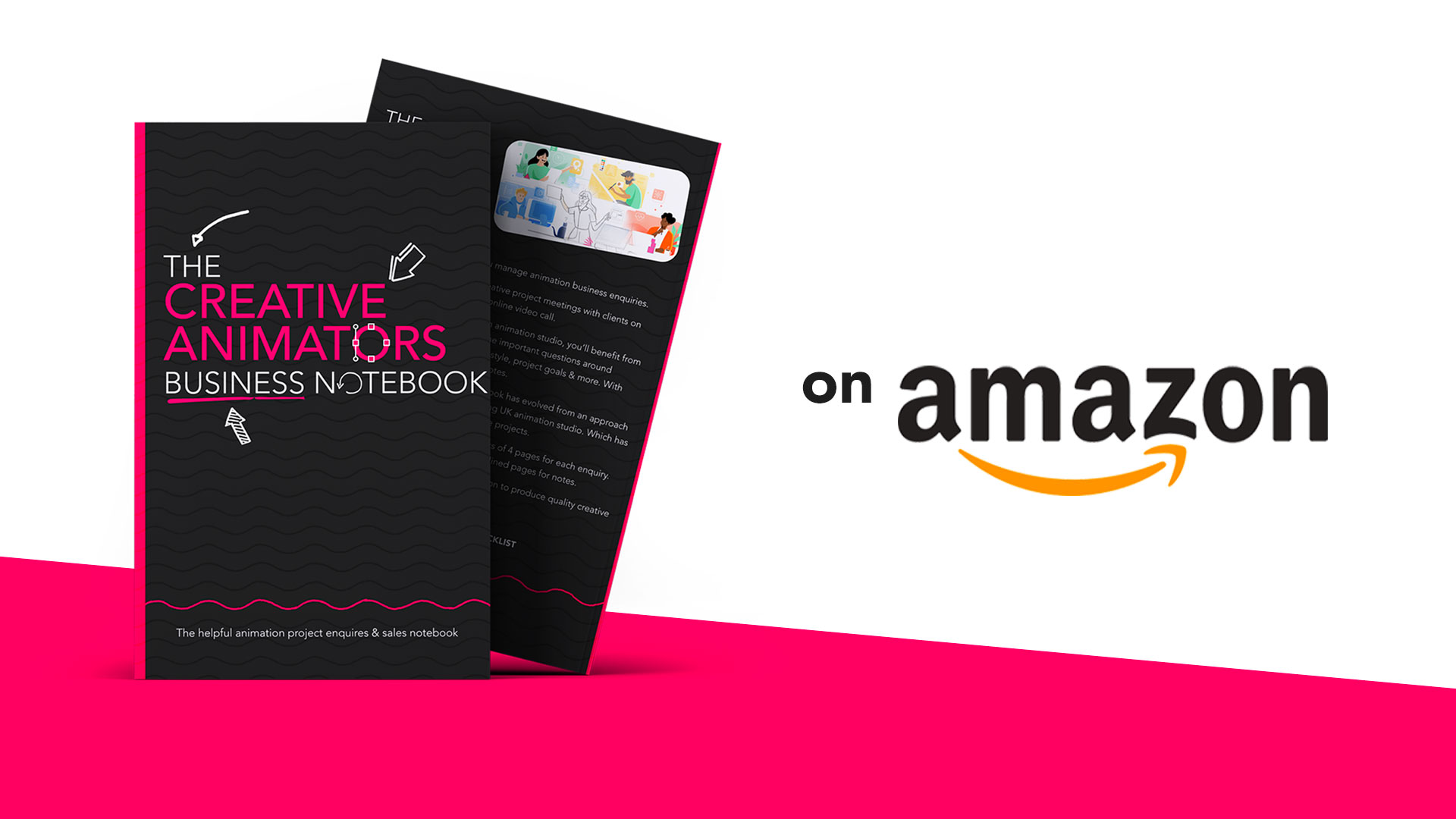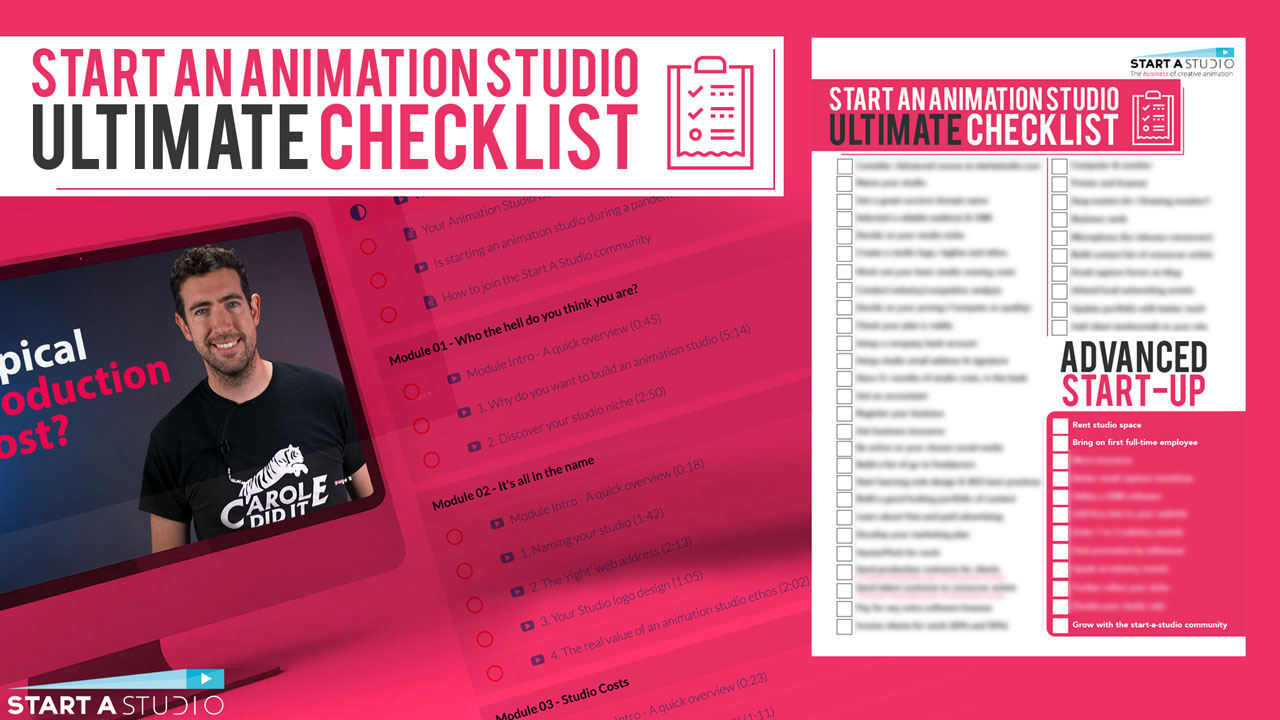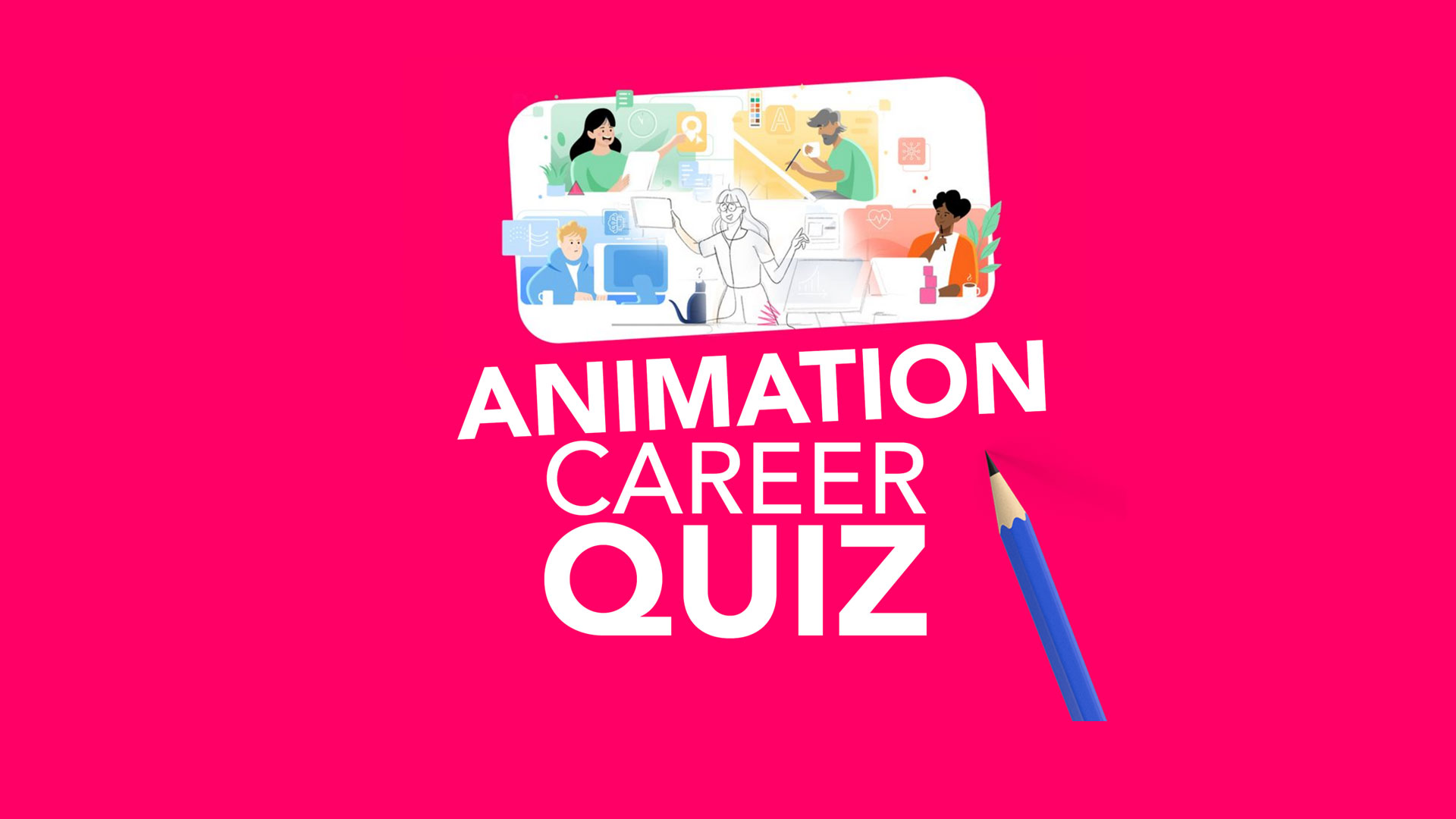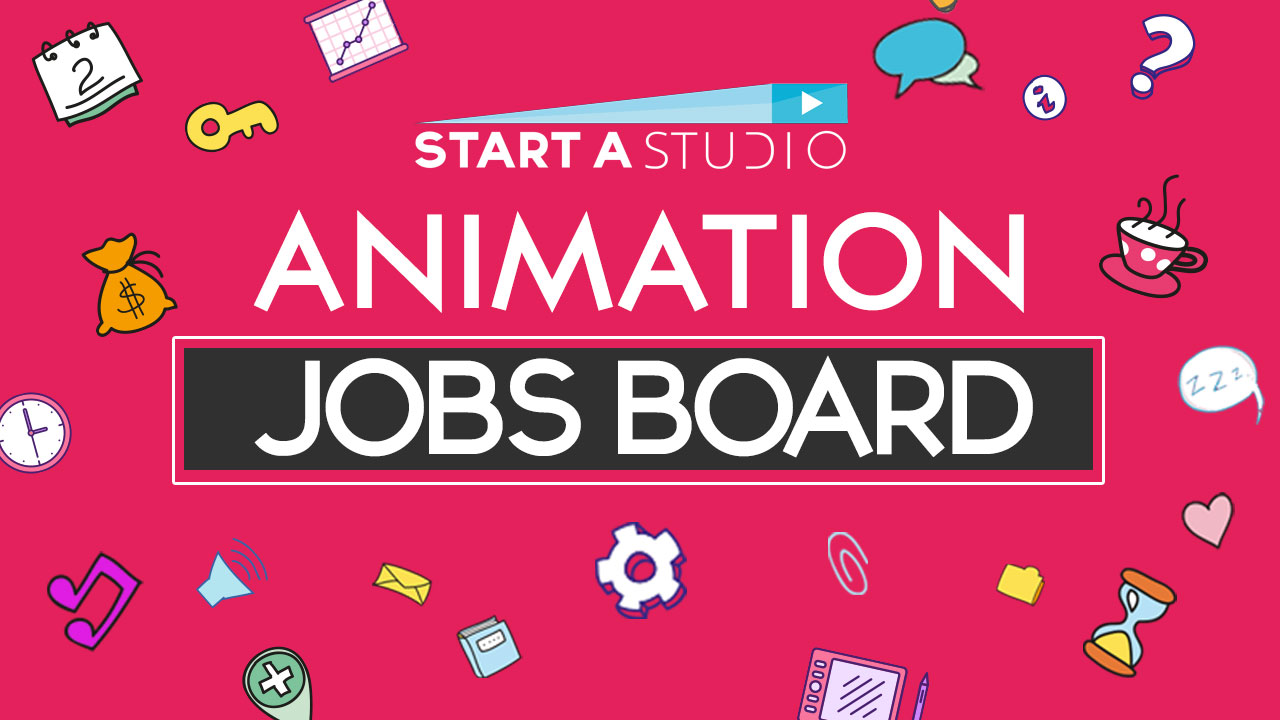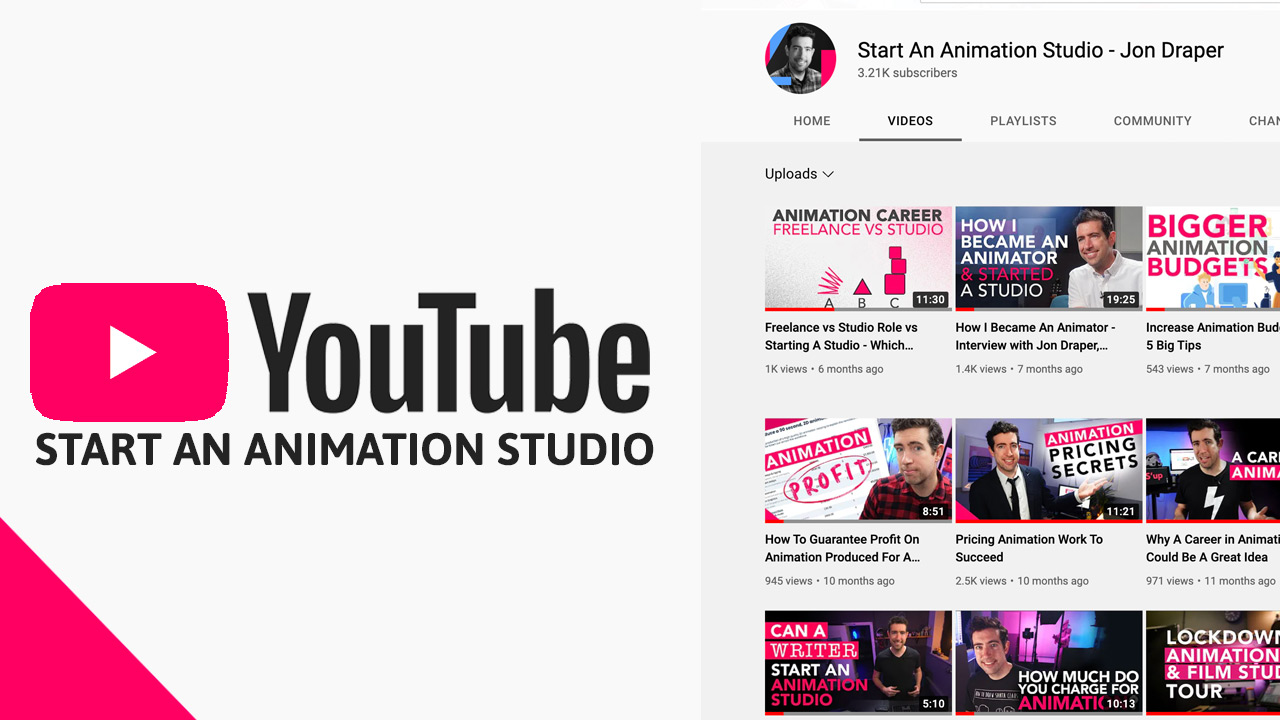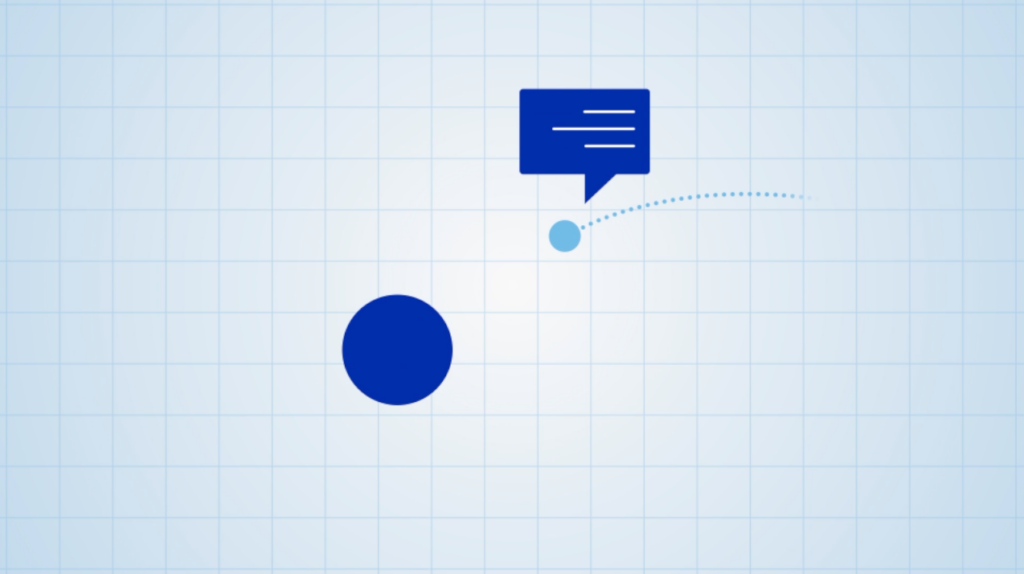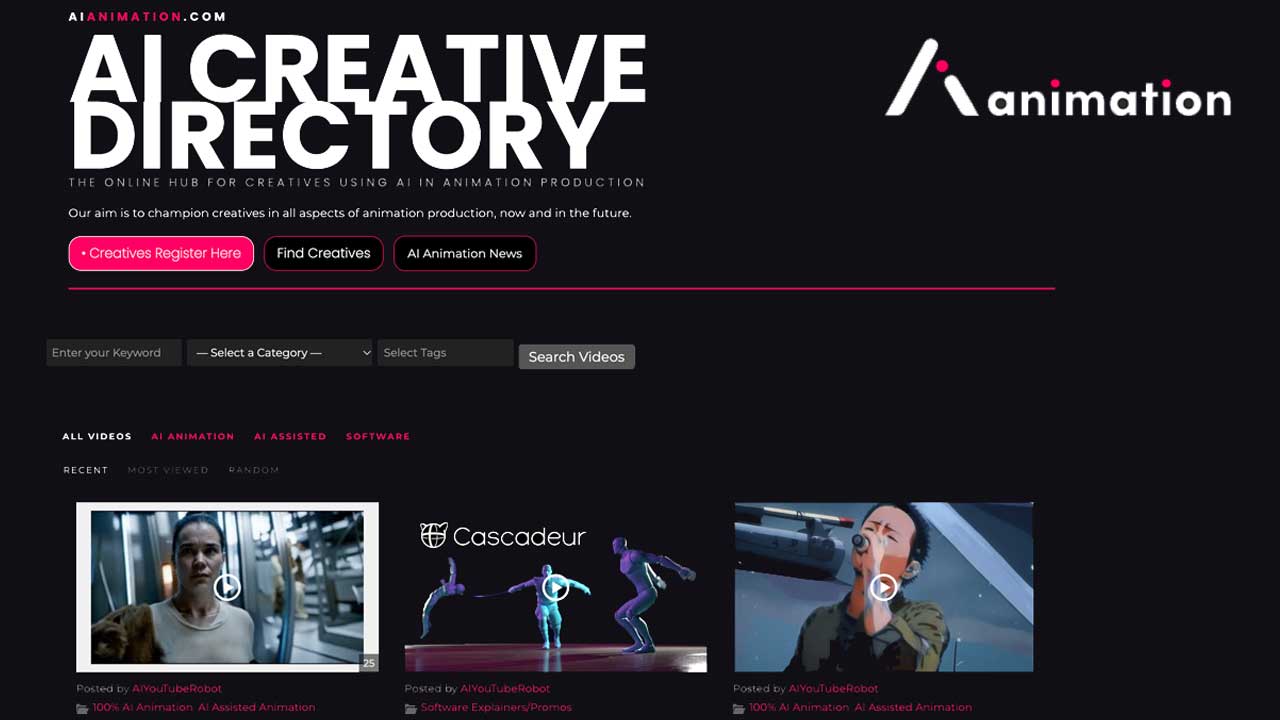You’ve decided to advertise your business on YouTube. How do you make sure your thumbnails stand out?
A thumbnail is the first thing potential viewers will see: a small, still image which catches their attention, tells them what the video is going to be about and makes them curious to know more. According to YouTube, 90% of the best performing videos have custom thumbnails. This article breaks down the things you should bear in mind when creating thumbnails for your content.
2. Be attention-seeking
A good-looking thumbnail can often make the difference between a view and a scroll-on-by, so designing something that stands out is essential. Here are our top tips:
3. Spark Curiosity
4. Deliver your promise
Always remember that a thumbnail is not a standalone image — it works alongside the content of your video. Make sure your thumbnail design is informed by the content you’re providing. Watching the video through after clicking on the thumbnail can be a helpful way to check that the visual impact of the thumbnail is realised in the content of the video. Creating a great-looking thumbnail that links to a boring or unrelated video is a sure-fire way to make viewers loose interest in your content.
For more tips on creating YouTube content, check out our blogpost here.
5. Experiment with design
6. Appeal to advertisers
It may sound obvious, but make sure your videos observe YouTube’s advertiser friendly content guidelines. Breaking these rules will not only result in a loss in ad-revenue, but will mean that your video is much less likely to be promoted by YouTube’s algorithm. Double and triple-check your content for anything which might fall under these guidelines, even if it’s being used in a comedic or ironic way.
Need more help with thumbnails?
Ready to put these tips into practice? We’ve compiled a list of the pros and cons of five programs to help you create a stand-out thumbnail. Read more here to help put your video marketing plan into action!
Interested in an animation career or starting a studio?
Checkout these resources
Share this Post