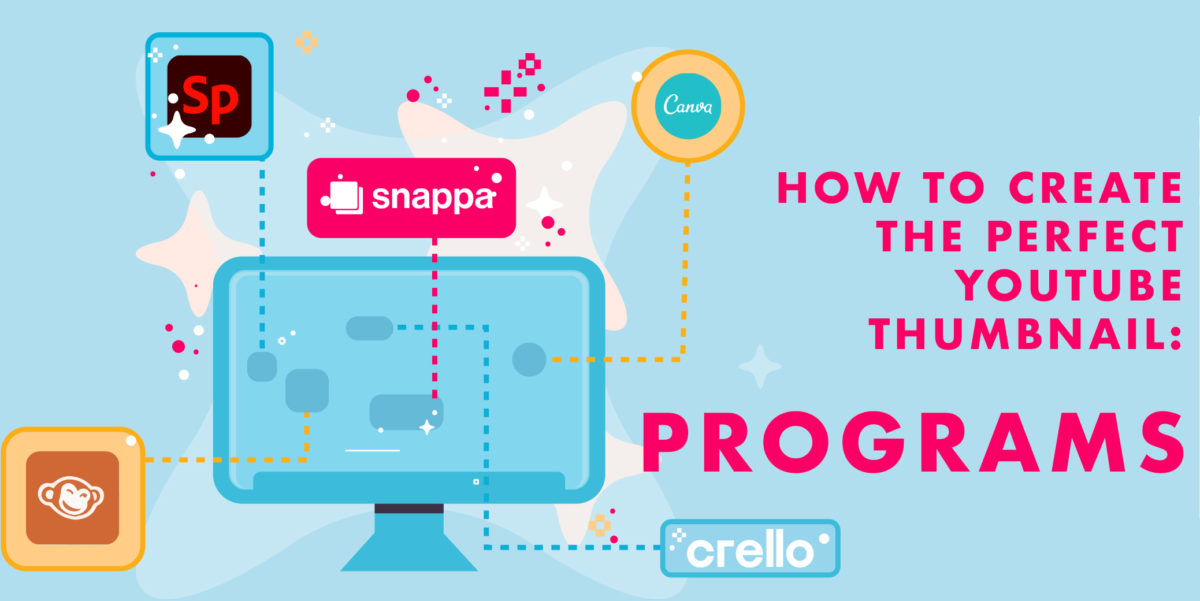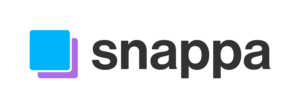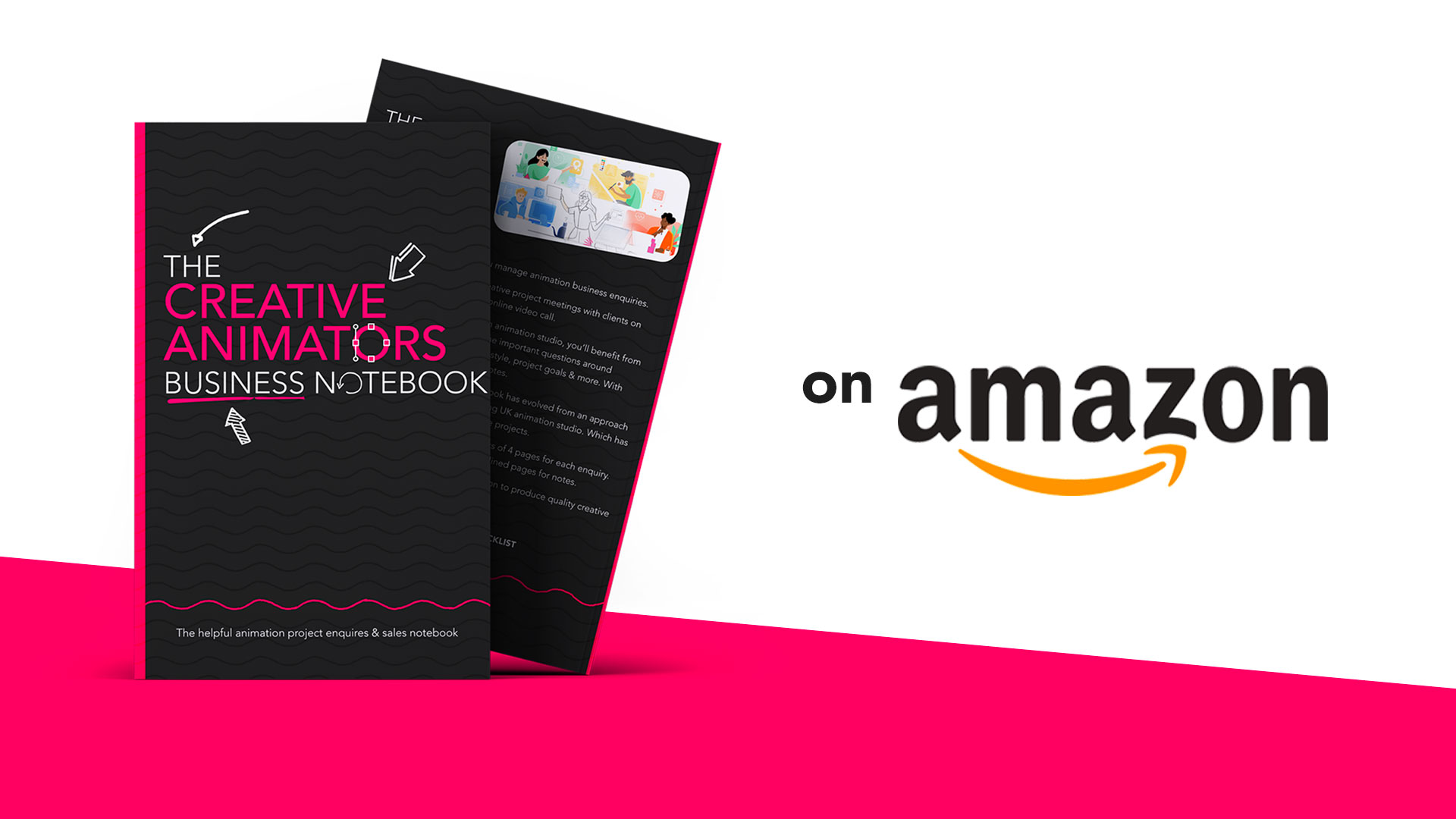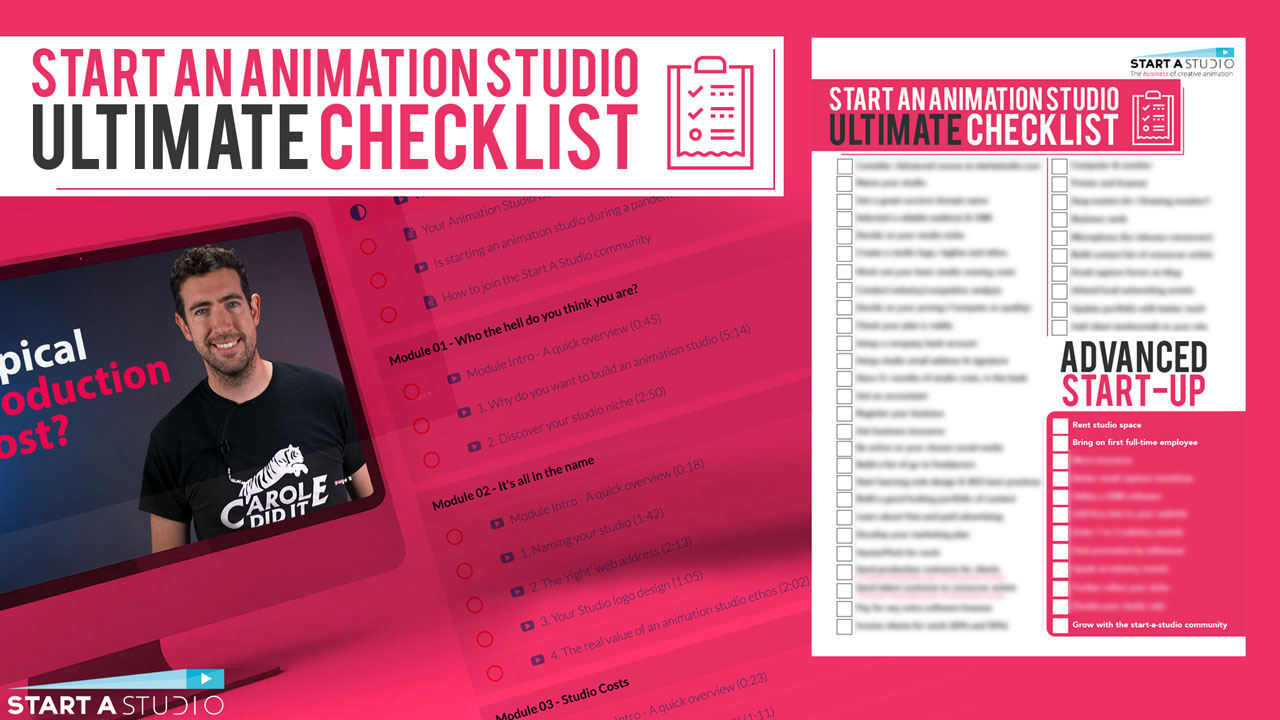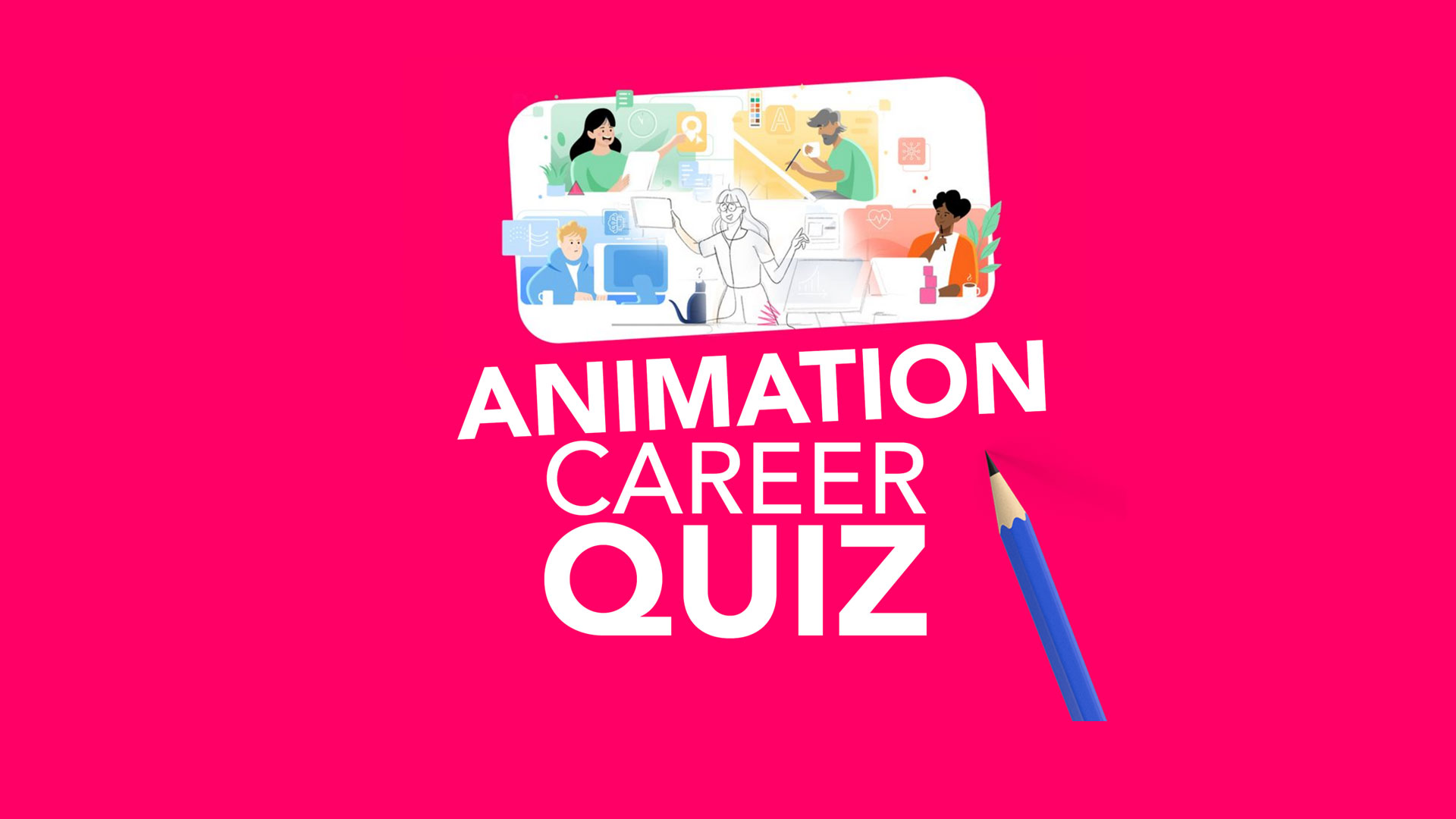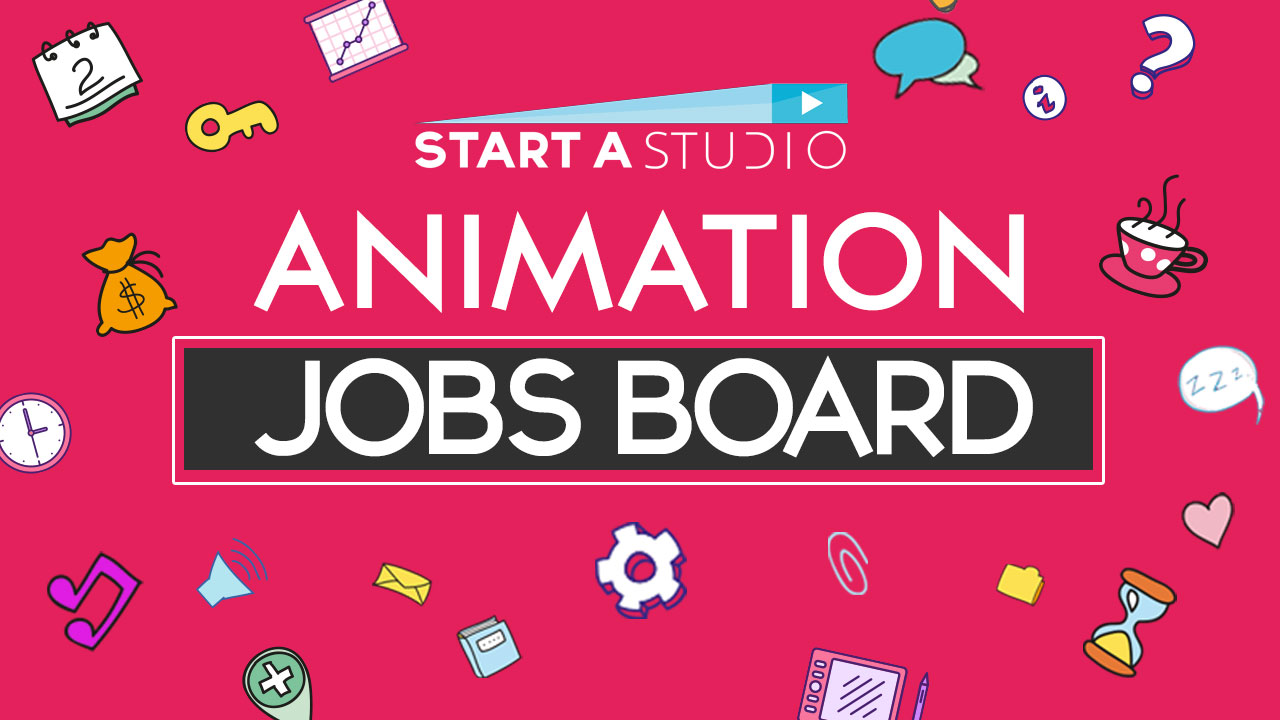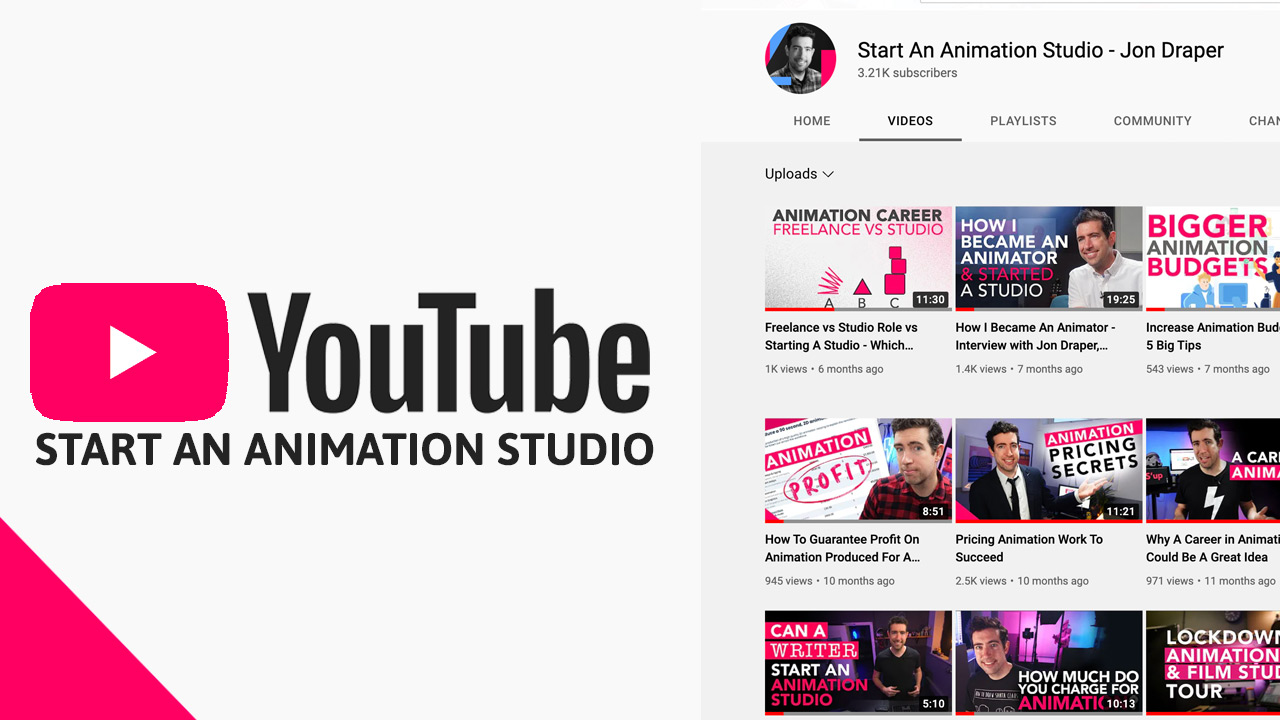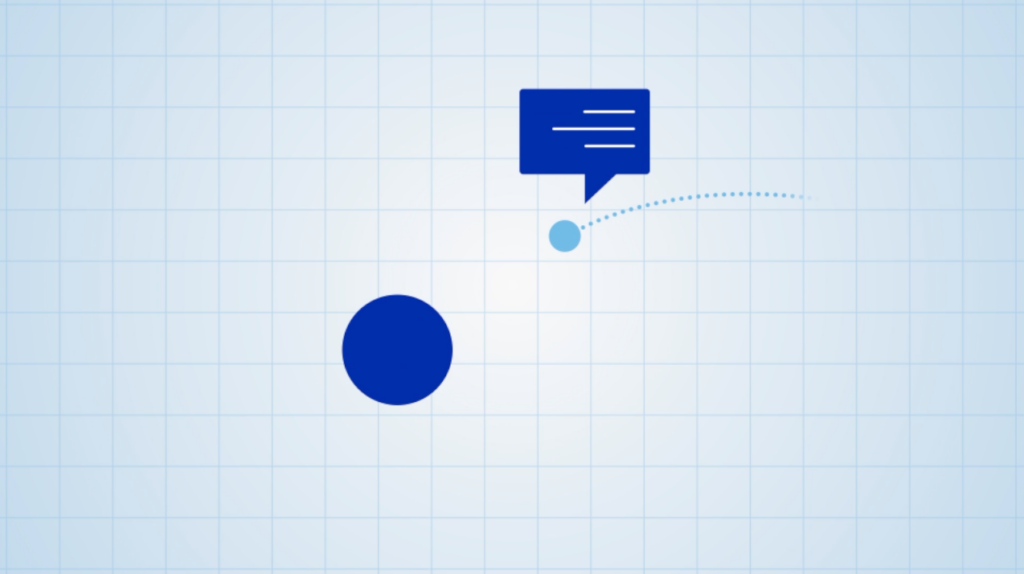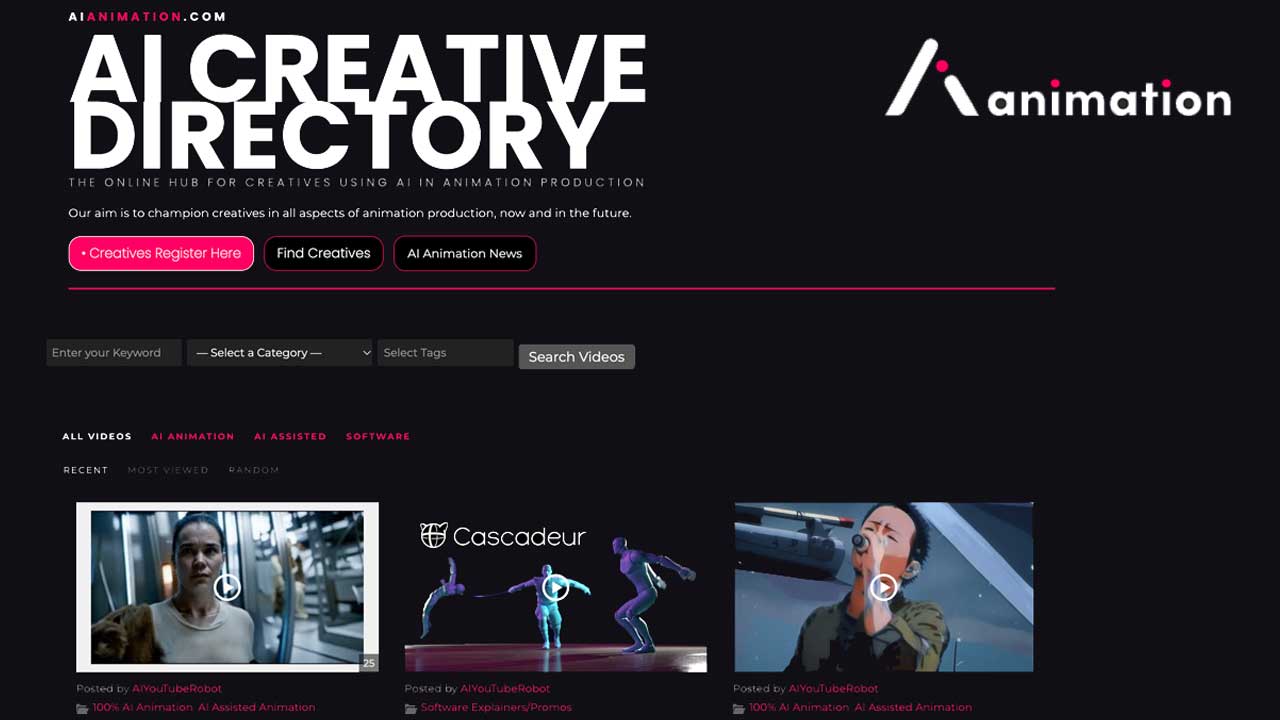Just finished editing a fantastic video and no idea how to make a YouTube thumbnail to match? We’ve got you covered…
If you’ve read our article on how to create a stand-out YouTube thumbnail, you might be wondering how to put our tips into practice. In this article, we break down the pros and cons of five of the most popular thumbnail design websites, giving you plenty of choice when creating thumbnails that work for you.
The great thing about Adobe Spark is its accessibility. Designed for beginners, Spark is much easier to understand than Adobe’s other programs, such as Photoshop.
Adobe Spark offers the option of both a free version and a paid account. Both offer a library free of high-quality images, fonts and templates for designing a video thumbnail. A free version of Adobe Spark, however, might become limiting to some users who are used to more control over their design.
Everything you create is hosted by Adobe, with no chance to embed it, which might be crucial for posting your YouTube video onto different platforms. Furthermore, all free templates feature Abode branding, preventing you from creating a unique brand look to your YouTube thumbnails.
Pros
- Easy to use
- High-quality images
- Free templates and fonts
Cons
- No free embed option
- Adobe branding visible
- Best design templates hidden behind a paywall.
Pricing
Free Starter Plan. Individual subscription is $9.99/ month after a free month’s trial, and Team is $19.99/month.
The great thing about Adobe Spark is its accessibility. Designed for beginners, Spark is much easier to understand than Adobe’s other programs, such as Photoshop.
Adobe Spark offers the option of both a free version and a paid account. Both offer a library free of high-quality images, fonts and templates for designing a video thumbnail. A free version of Adobe Spark, however, might become limiting to some users who are used to more control over their design.
Everything you create is hosted by Adobe, with no chance to embed it, which might be crucial for posting your YouTube video onto different platforms. Furthermore, all free templates feature Abode branding, preventing you from creating a unique brand look to your YouTube thumbnails.
Pros
- Easy to use
- High-quality images
- Free templates and fonts
Cons
- No free embed option
- Adobe branding visible
- Best design templates hidden behind a paywall.
Pricing
Free Starter Plan. Individual subscription is $9.99/ month after a free month’s trial, and Team is $19.99/month.
Like Adobe Spark, Canva is easy for beginners to navigate. Unlike Adobe Spark, Canva gives the free option to collaborate with others when working on a project. Canva offers users free access to thousands of free photos, templates and typefaces for your YouTube thumbnail. However, the ability to add your own logo, font, and colour palette is protected by a paywall.
Canva may not offer the control more experienced graphic designers are used to. Its simple interface and intuitive design options make it better suited to start-up businesses lacking financial scope to employ graphic designers.
Pros
- Simple interface
- Free chance to collaborate
- Free photos, templates and fonts
Cons
- Lacks the detail of larger programs
- Uploading your branding requires a paywall
- Many of the templates are not unique enough to make your thumbnail stand out
Pricing
A Starter Plan is free, Pro is £10.99 and Enterprise is £24/ month/person.
Like Adobe Spark, Canva is easy for beginners to navigate. Unlike Adobe Spark, Canva gives the free option to collaborate with others when working on a project. Canva offers users free access to thousands of free photos, templates and typefaces for your YouTube thumbnail. However, the ability to add your own logo, font, and colour palette is protected by a paywall.
Canva may not offer the control more experienced graphic designers are used to. Its simple interface and intuitive design options make it better suited to start-up businesses lacking financial scope to employ graphic designers.
Pros
- Simple interface
- Free chance to collaborate
- Free photos, templates and fonts
Cons
- Lacks the detail of larger programs
- Uploading your branding requires a paywall
- Many of the templates are not unique enough to make your thumbnail stand out
Pricing
A Starter Plan is free, Pro is £10.99 and Enterprise is £24/ month/person.
Snappa only offers 5000 free templates compared to Canva’s 8000, but users are able to easily rescale graphics according to the kind of content they want to create—be it a blog post, an Instagram story, or a Pinterest pin. This feature lends itself especially well to YouTube creators, who can create a video thumbnail merely by clicking on the thumbnail sizing option.
Snappa also links the content you create to all social media, allowing you to upload across a range of platforms.
Pros
- Buffer integration across all social media platforms (under paywall).
- Easily resizable graphics
Cons
- Fewer templates than other design software
- Manual save needed whilst designing.
Pricing
A Starter subscription is free, Pro is $10/month, and Team is $20/month
Snappa only offers 5000 free templates compared to Canva’s 8000, but users are able to easily rescale graphics according to the kind of content they want to create—be it a blog post, an Instagram story, or a Pinterest pin. This feature lends itself especially well to YouTube creators, who can create a video thumbnail merely by clicking on the thumbnail sizing option.
Snappa also links the content you create to all social media, allowing you to upload across a range of platforms.
Pros
- Buffer integration across all social media platforms (under paywall).
- Easily resizable graphics
Cons
- Fewer templates than other design software
- Manual save needed whilst designing.
Pricing
A Starter subscription is free, Pro is $10/month, and Team is $20/month
Crello also provides its users with the option to use a pre-set social media post template, offering businesses trying to create stand-out YouTube thumbnails the same ease as Snappa.
On the other hand, Crello is considerably cheaper than Snappa, with the Pro version of the program costing only $7.99 per month. Crello Pro also offers the background tool remover, a very useful way of editing images from your video for use in YouTube thumbnails alongside graphics.
Pros
- Good value for money
- Easily resizable graphics
- Over 1 million free images
Cons
- Limited choice of elements, including maps and charts.
- Free users unable to collaborate with one another.
- Less control for experienced designers
Pricing
A Starter account is free, a Pro subscription is $7.99/ month.
Crello also provides its users with the option to use a pre-set social media post template, offering businesses trying to create stand-out YouTube thumbnails the same ease as Snappa.
On the other hand, Crello is considerably cheaper than Snappa, with the Pro version of the program costing only $7.99 per month. Crello Pro also offers the background tool remover, a very useful way of editing images from your video for use in YouTube thumbnails alongside graphics.
Pros
- Good value for money
- Easily resizable graphics
- Over 1 million free images
Cons
- Limited choice of elements, including maps and charts.
- Free users unable to collaborate with one another.
- Less control for experienced designers
Pricing
A Starter account is free, a Pro subscription is $7.99/ month.
Unlike the other programs listed here, PicMonkey does not offer its users a free version of its program, making it a less accessible choice for smaller businesses wanting to create a high-quality YouTube thumbnail.
On the upside, PicMonkey’s ‘Pro’ subscription does offer the chance to create a ‘brand kit’. This puts formatting such as fonts, colours and logos all in one place, a useful feature for business channels on YouTube trying to create brand consistency in their thumbnails.
Pros
- ‘Brand kit’ available (with Pro)
- Extensive font library
- Reformat to multiple sizes (with Pro)
Cons
- No free version available
- Useful business features stuck behind expensive paywalls
- PicMonkey watermark will appear on your content.
Pricing
A Basic subscription is £9.08/ month, Pro is £14.12/month, and Business is £26.22/ month.
Unlike the other programs listed here, PicMonkey does not offer its users a free version of its program, making it a less accessible choice for smaller businesses wanting to create a high-quality YouTube thumbnail.
On the upside, PicMonkey’s ‘Pro’ subscription does offer the chance to create a ‘brand kit’. This puts formatting such as fonts, colours and logos all in one place, a useful feature for business channels on YouTube trying to create brand consistency in their thumbnails.
Pros
- ‘Brand kit’ available (with Pro)
- Extensive font library
- Reformat to multiple sizes (with Pro)
Cons
- No free version available
- Useful business features stuck behind expensive paywalls
- PicMonkey watermark will appear on your content.
Pricing
A Basic subscription is £9.08/ month, Pro is £14.12/month, and Business is £26.22/ month.
Creating Youtube thumbnails: summary
If you choose your program carefully, there’s no reason why you can’t upload videos for your business with well-designed thumbnails—sometimes even without the help of a graphic designer! If you’re a smaller business with limited resources, these programs all offer a cheaper alternative to professional design without compromising your company’s look.
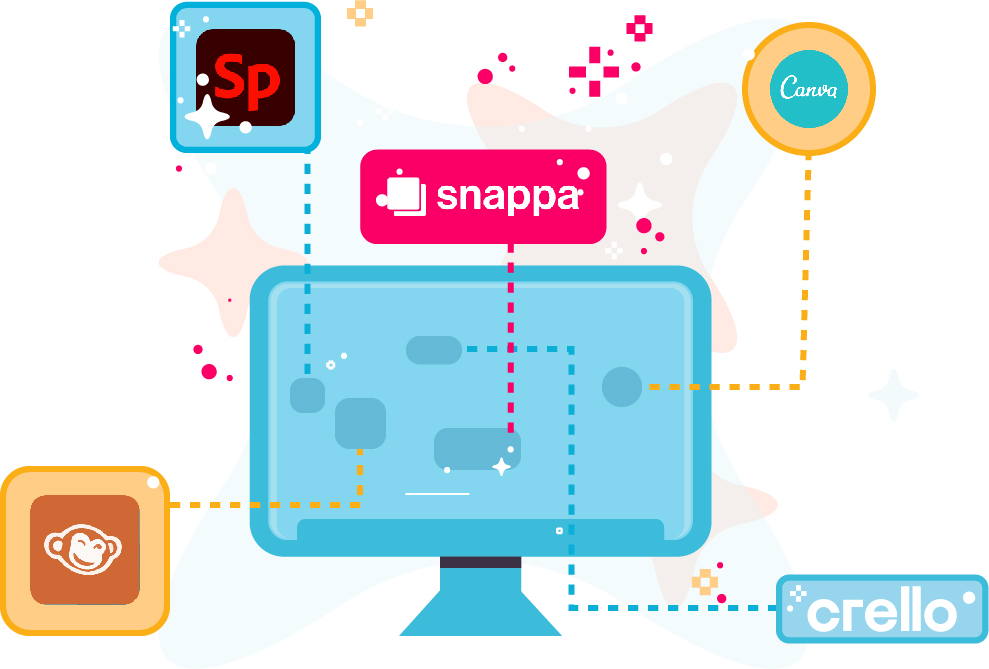
Interested in an animation career or starting a studio?
Checkout these resources