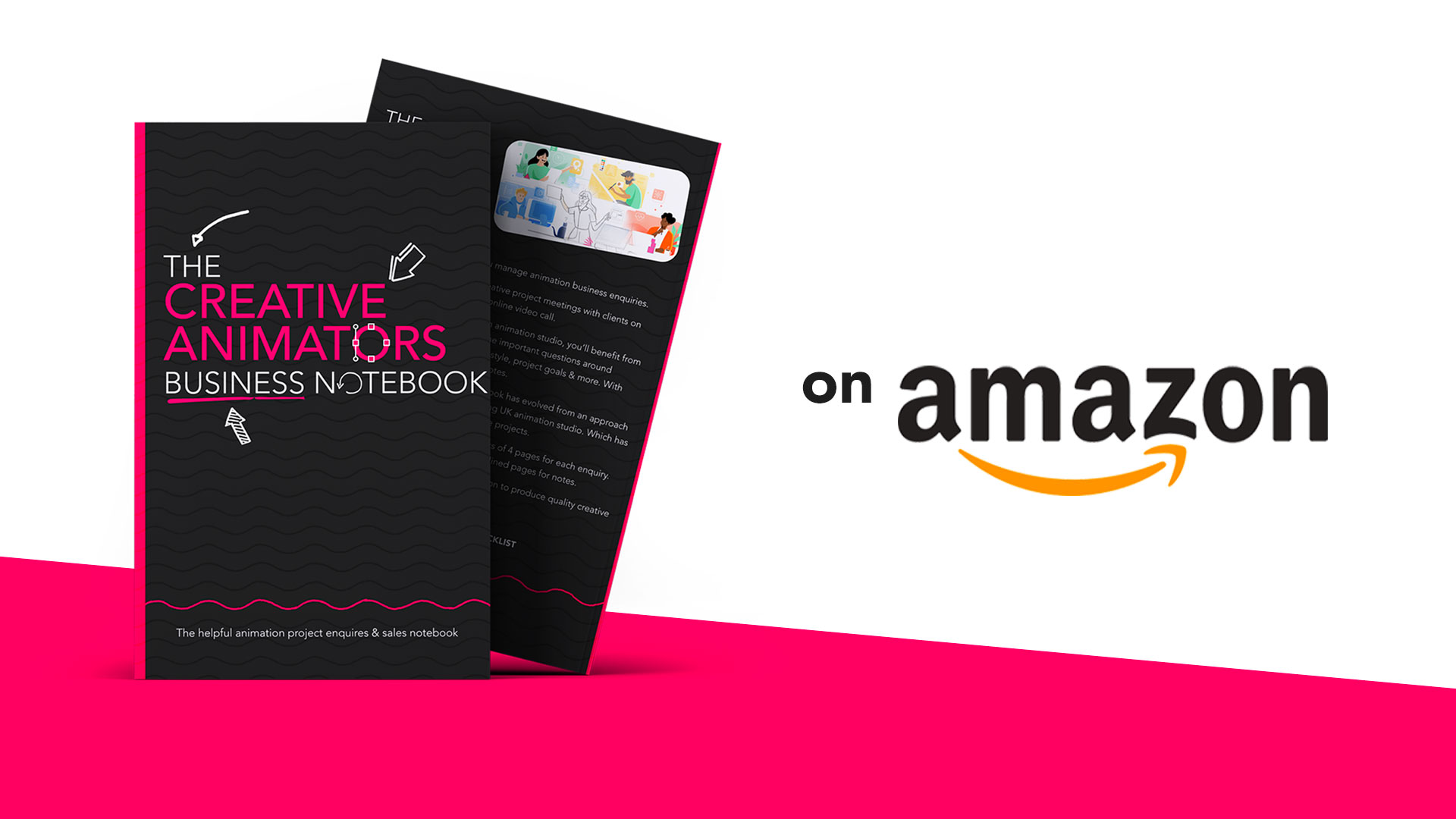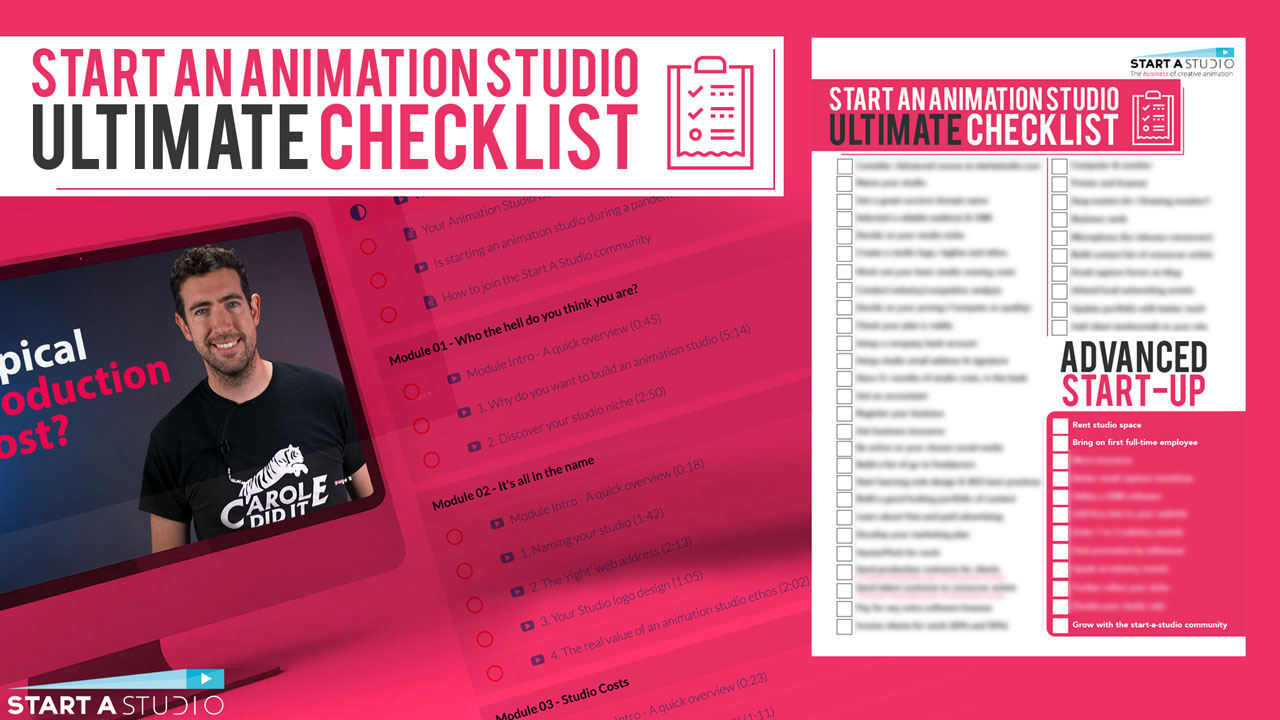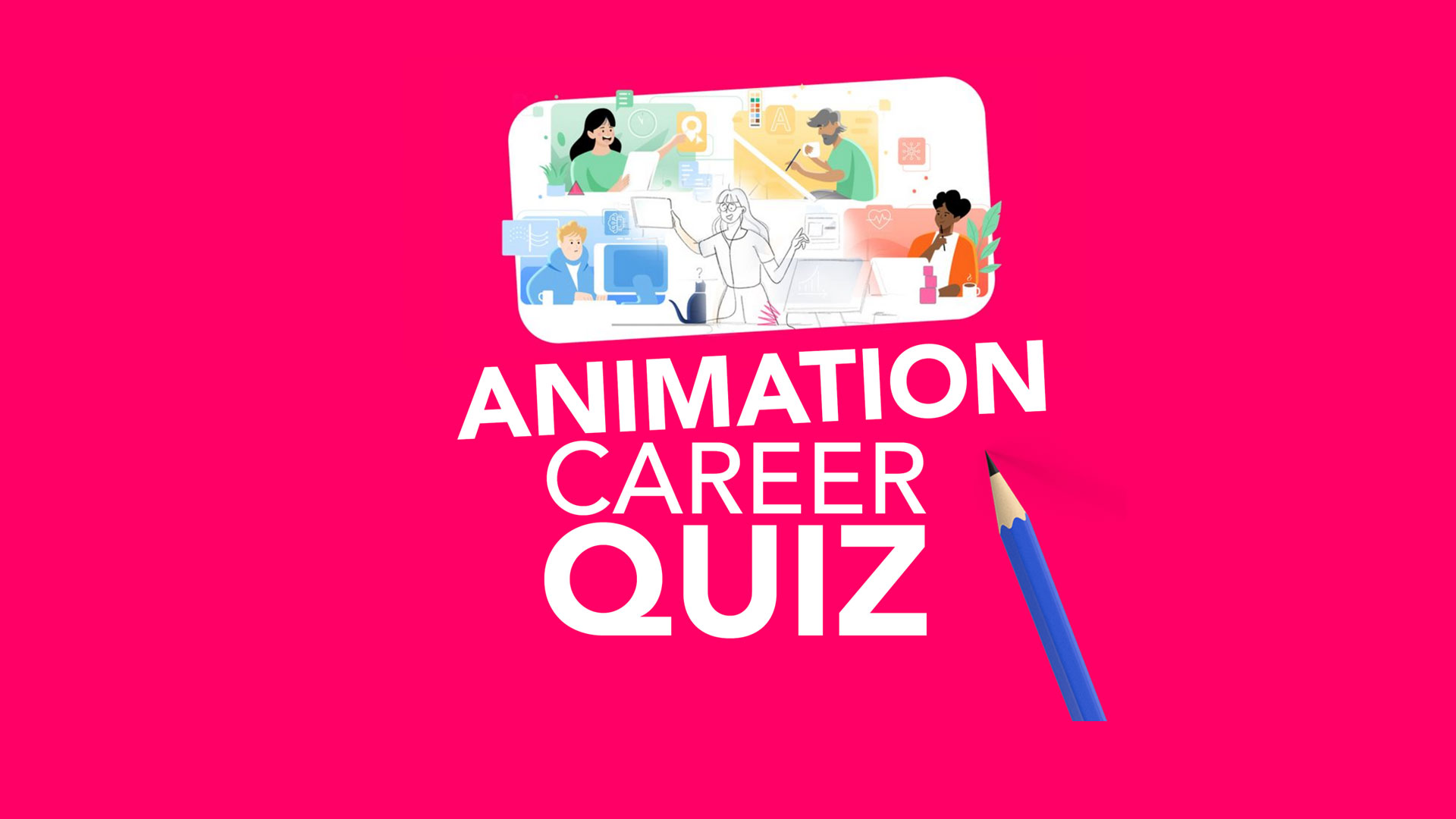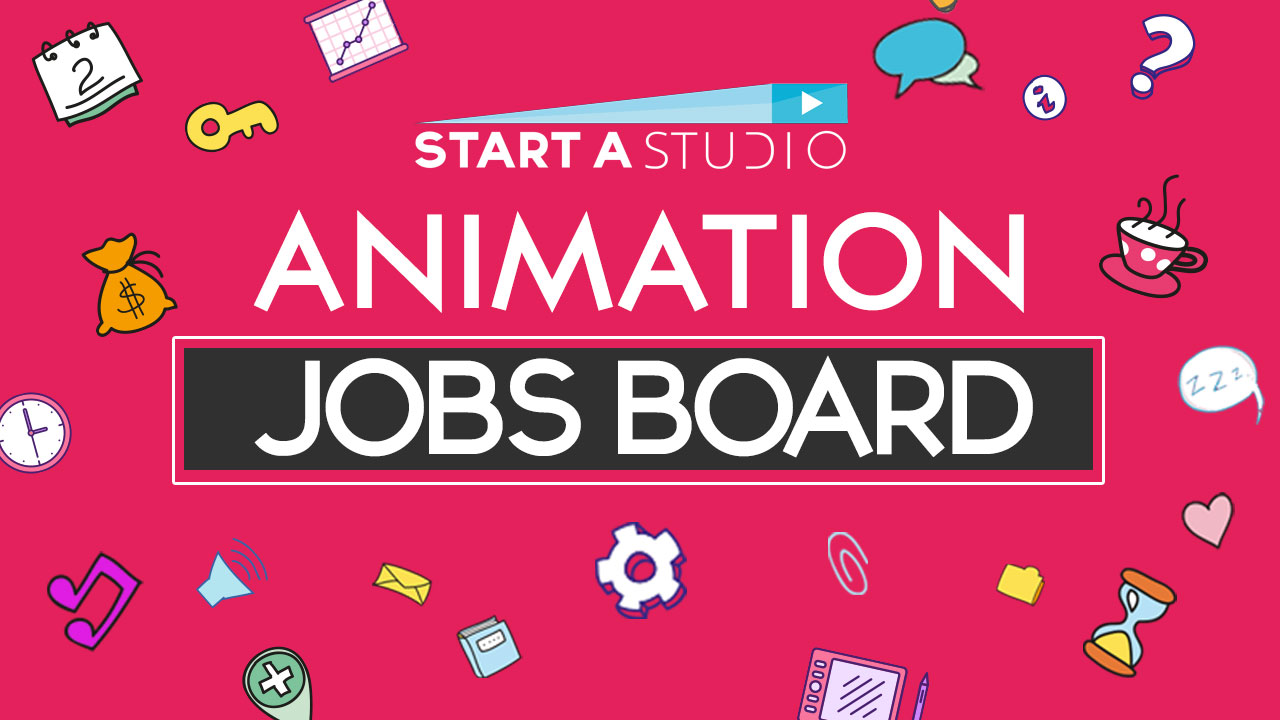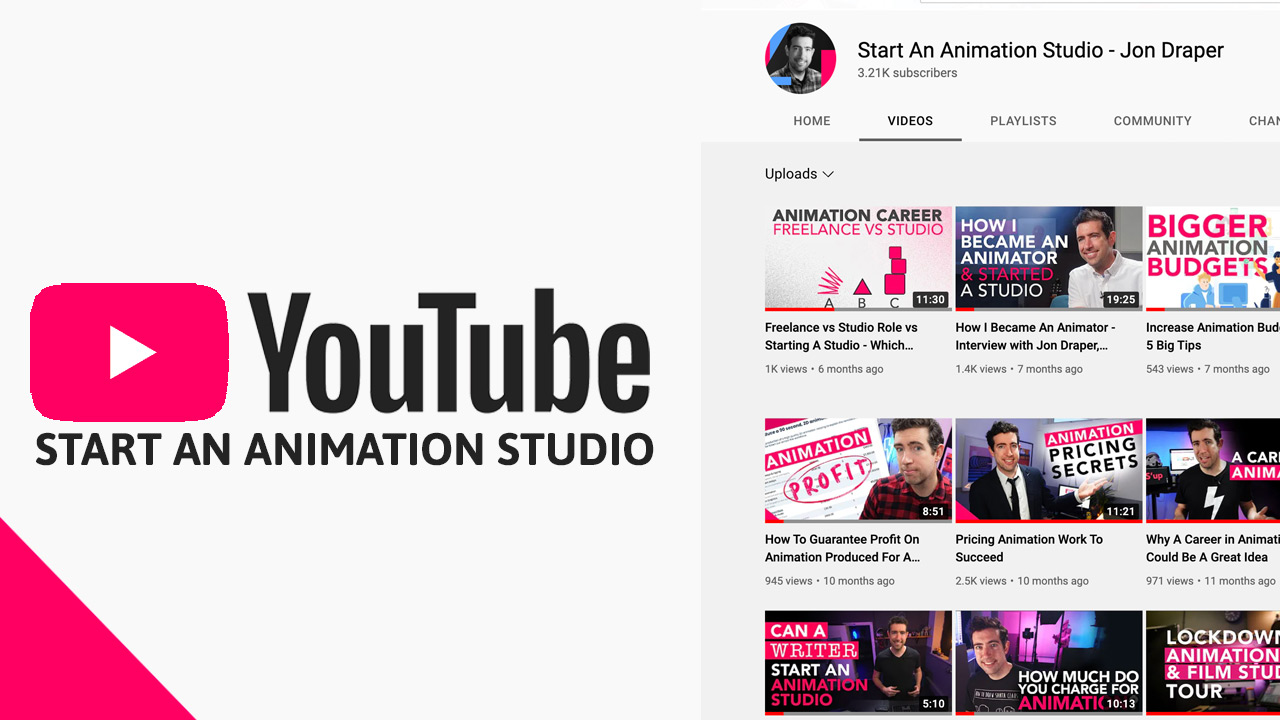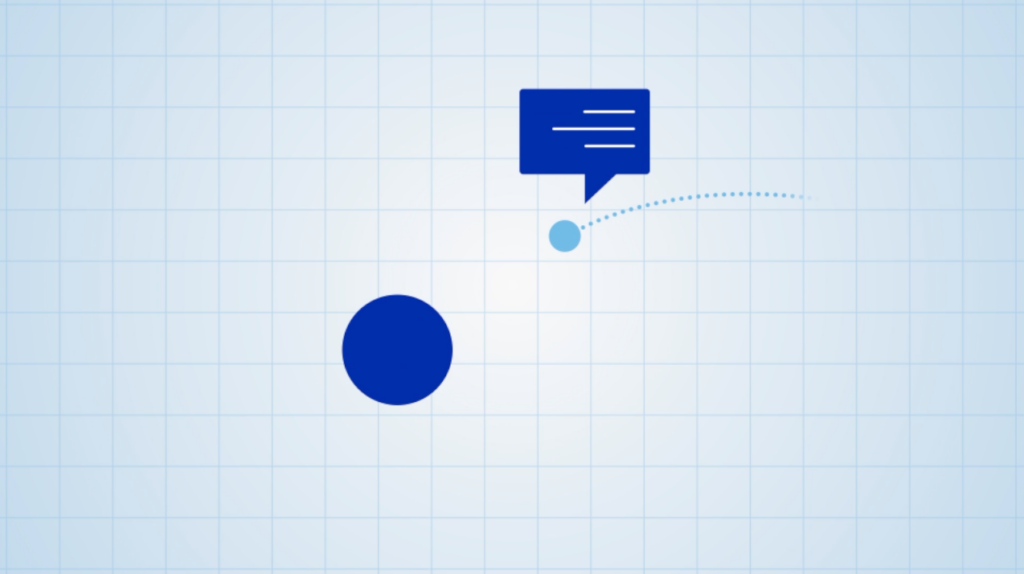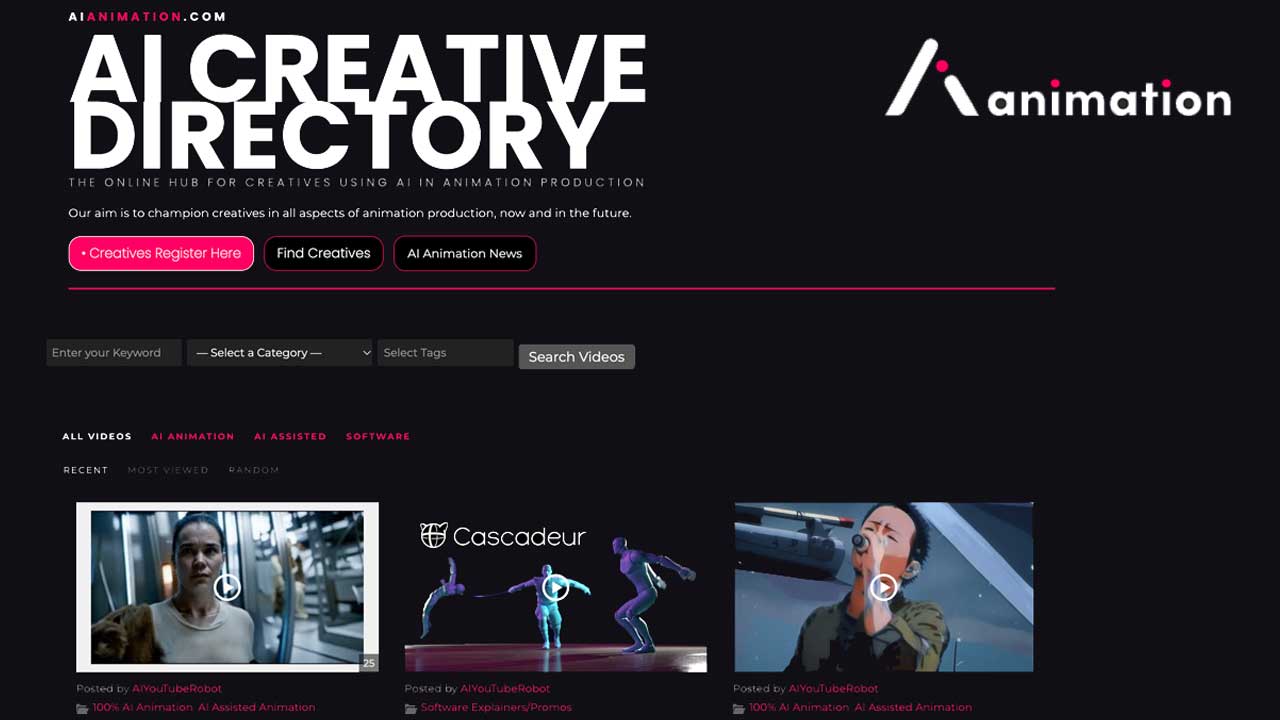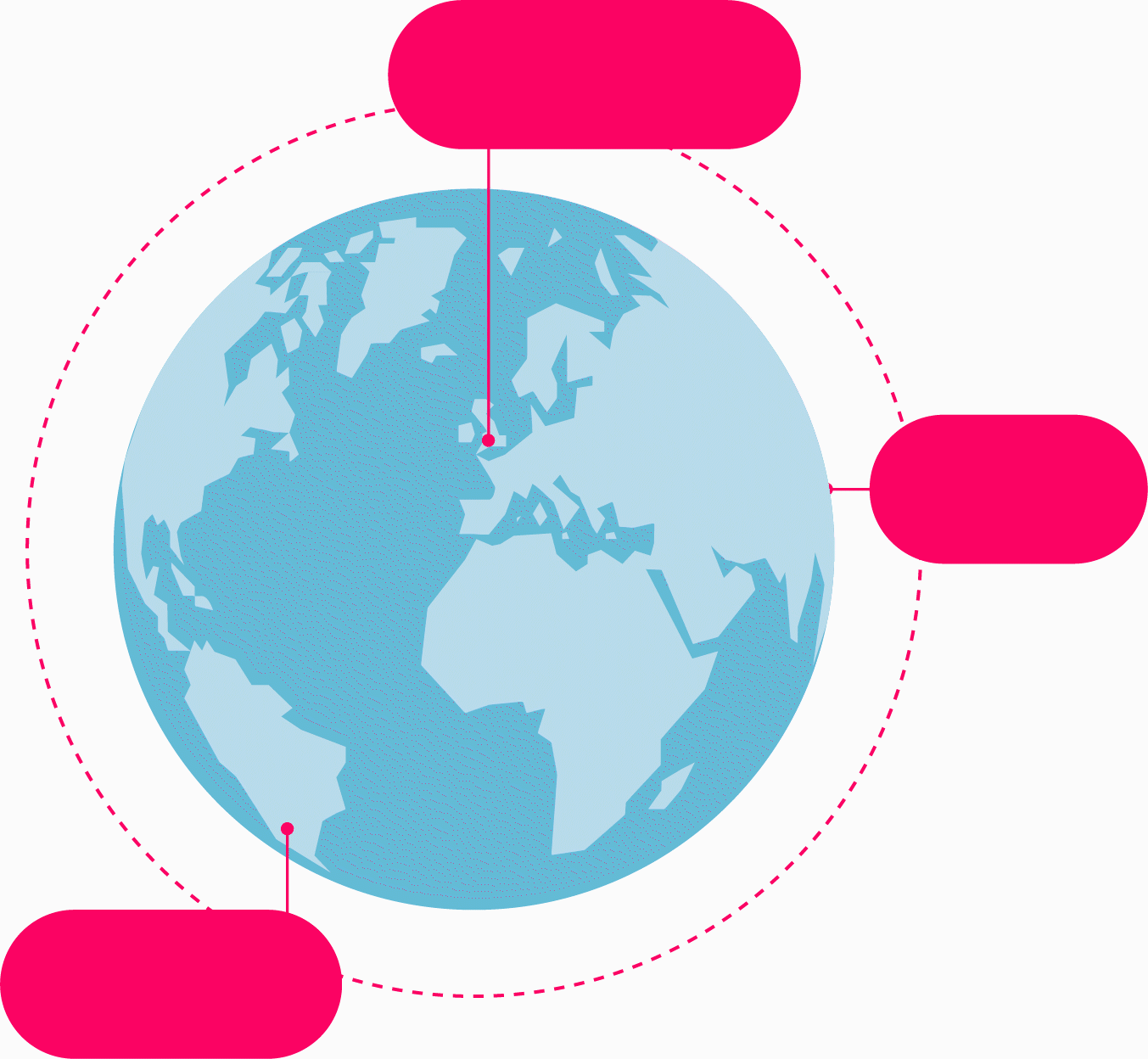Advice from industry professionals can be hard to come by as a self-taught animator. Animation Youtube channels are great places to start building your skills. Here are our favourites...
YouTube is an invaluable resource for aspiring animators. In fact, many animators began their journey on YouTube. We’ve compiled our top 10 of the best favourite animation YouTube channels to help you grow your knowledge. As the saying goes, experience is the best teacher, so pair these tutorials with some practice.
If you want to learn more about the animation programs you need to know, check out our article here.
Best AI Animation YouTube channels
With over 47k subscribers (at the time of writing) this new channel is quikcly rising the ranks in proiving original and useful tutorials combining the latest AI tools with traditional digital animation techniques.
Yes, it's also run by the founder of the startastudio.com site.... but either way... it's good!
Best 3D Animation YouTube channels
Flipped Normals is another great place to learn Blender and brush up on your 3D modelling skills. The channel is run by Henning Sanden and Morten Jaeger, senior character artists on movies such as Pacific Rim and Guardians of the Galaxy. You'll find detailed tutorials of programs such as ZBrush, Blender and Substance Painter. If you're still finding your feet, there are insightful playlists on the basics of character design.
2D animation YouTube channels
As a Senior Experience Designer Lead for Adobe Character Animator, Okay Samuri’s Dave Werner is a seasoned expert. If you’ve decided to invest in Adobe Creative Suite, Okay Samuri will give you a thorough understanding of Adobe Character Animator. For those learning the basics, the channel features a beginner-friendly playlist. Okay Samuri also offers videos on more advanced techniques, such as rigging.
With more than ten years in the industry, Stylus Rumble is a seriously well-informed channel for learning Toon Boom Harmony. Stylus Rumble offers detailed animation tutorials covering everything from drawing to rigging. He also offers great videos for animators wanting to learn more about the industry. These include an interview series picking the brains of other animators, and a series reviewing art books to help you learn more.
The mantra for Jake’s animation channel is ‘work smarter, not harder’, and this is certainly shown in his Adobe AfterEffect tutorials. JakeinMotion doesn’t have a huge selection of videos up on YouTube, but head to his page on SkillShare and you’ll find a whole lot more. Jake also offers ‘School of Motion Course’. School of Motion offers tutorials to help you get to grips with Adobe Photoshop and Illustrator and learn how to create animated explainer videos.
Cartoon Brew is an excellent animation YouTube channel for general industry tips. It regularly uploads interviews with professional animators. If you want to learn more about what’s popular in the industry right now, look now further. Cartoon Brew also features reviews and tutorials on different animation products. A personal favourite is this tutorial for animators who want to use the professional storyboard builder, Boords.
And for the business side of animation...
Check our animation YouTube channel for our very own Start A Studio course! Here you’ll find tried-and-tested tips from animation studio founder Jon Draper. If you’re interested in starting your own studio, or just want to know more about how the industry works, this channel will tell you all you need to know.
Interested in an animation career or starting a studio?
Checkout these resources